Maintenance Mode
Maintenance Mode
The maintenance mode shows a translatable page that tells the user that we are right back, because we are working on the server.
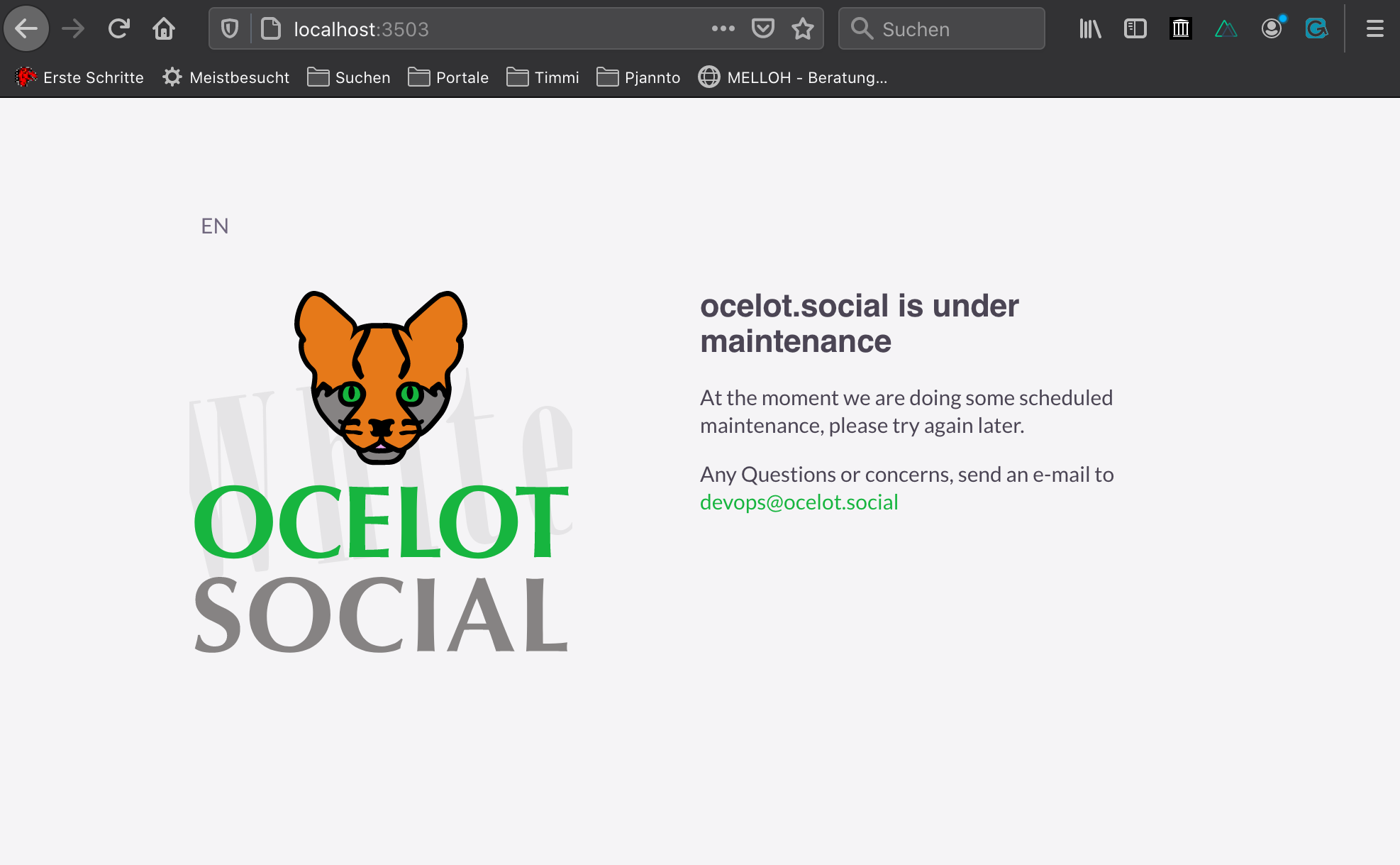
Running The Maintenance Page Or Service
At the moment the maintenance mode can only be locally tested with Docker-Compose.
::: tabs @tab:active Locally Without Docker
{% hint style="info" %} TODO: Implement a locally running maintenance mode! Without Docker … {% endhint %}
The command …
# running the maintenance mode in webapp/ folder
$ yarn generate:maintenance… is unfortunatelly not(!) working at the moment. This is because the code is rewritten to be easy usable for Docker-Compose. Therefore we lost this possibility.
@tab Locally With Docker
To get the maintenance mode running use the command:
# start Docker in the main folder
$ docker-compose upAnd the maintenance mode page or service will be started as well in an own container. In the browser you can reach it under http://localhost:3001/.
:::